Encrypted Email From VITAS
VITAS Healthcare communicates with our patients and their designated healthcare representative via email when necessary.
We use an email encryption service to ensure our patients’ Personal Health Information (PHI) remains secure and confidential.
Click on the "Click here" link in the encryption email. If the “Click here” link does not work, simply open the attachment.
An example of the initial email:
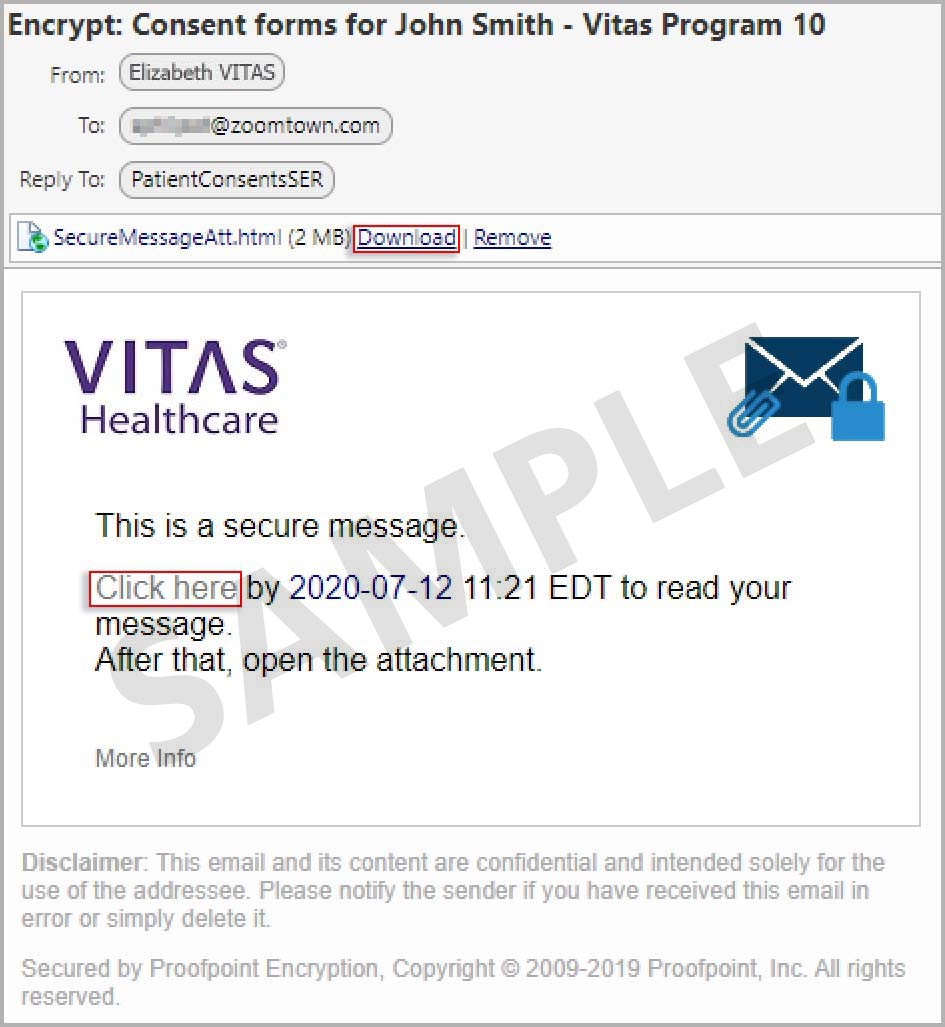
Once you have clicked this link, you will receive a second email from NoReply@vitas.com containing your registration validation code. Note: The email will be sent to you after you have clicked on "Click here" in the prior step, and so you will need to go back to your inbox to get the validation code.
An example of the second email with the validation code:
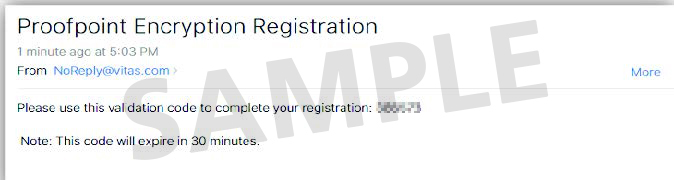
You will be directed to create an account in order to accept the encrypted email.
When accessing an encrypted email for the first time, you will need to enter the validation code sent to your email address. Fill in the information:
An example of the login prompt:
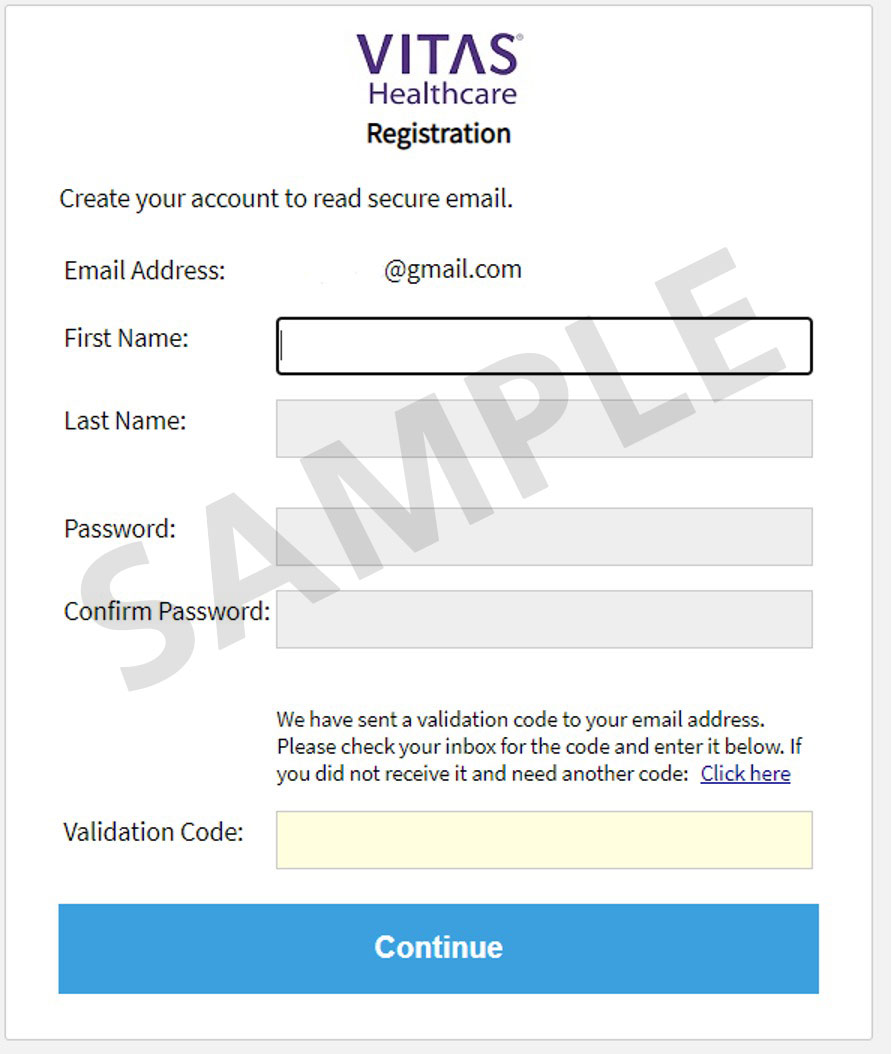
You will then be able to open up the email, download the consent forms, and print, sign, and return the form via reply email. You can also sign electronically.
Use “Reply all” when returning the signed form.
An example of the encrypted message with attachment:
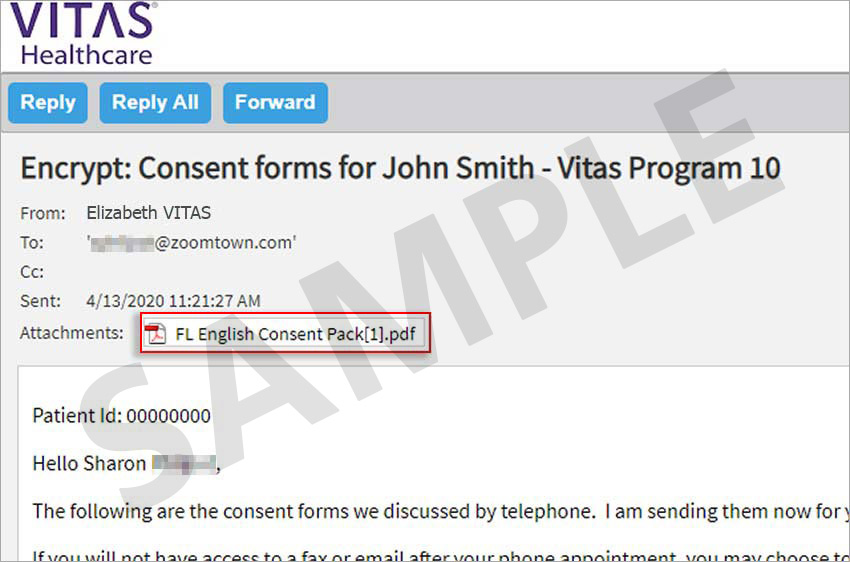
Troubleshooting Tips
What do I do if the “Click here” link doesn’t work for me?
If the “Click here” link does not work, simply open or download the attachment.
I created an account, but I was not immediately redirected back to the email.
If you are not immediately redirected back to the email after creating a secure account, access the email in your inbox, select “Click here” and log into the account you just created.
I received a message that the file I am trying to read is corrupted.
Please contact 800.938.4827.
The username I requested has already been registered. What does this mean?
You have already an account with Proofpoint Encryption. Attempt to login with the username and reset your password.